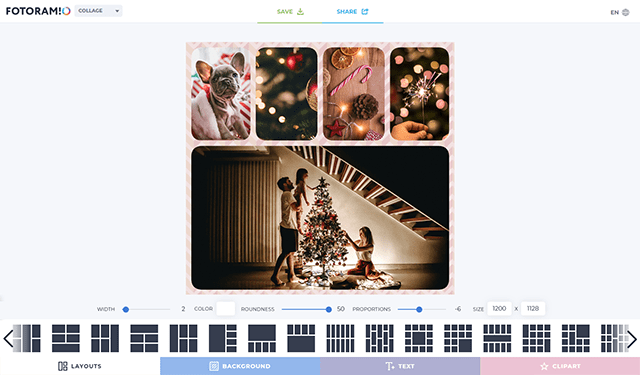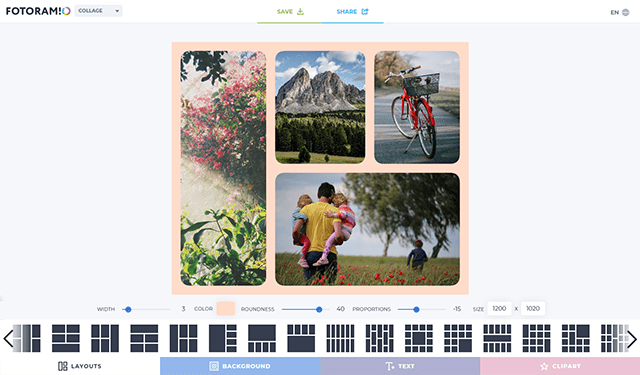
A Large Number of Layouts
Our collage maker includes a set of dozens of free layouts from 2 photos to 20+ photos. If you want to modify any layout, then you can easily adjust the proportions and size of your collage, as well as use other settings to help you make a unique design.
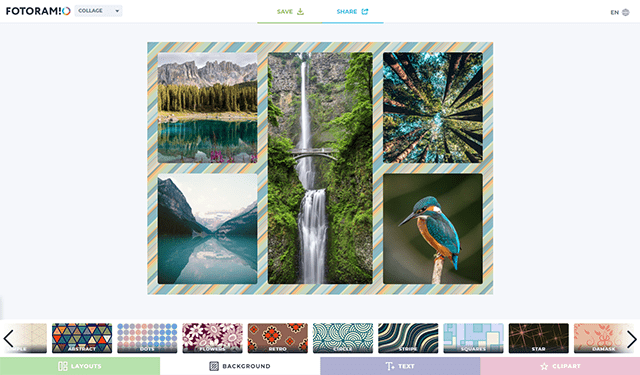
Customize Your Collage Design
It is very easy to make a beautiful and unique collage design, for example, you can adjust the collage border, its width, color and rounding of corners, you can also set the background image of the border. If you need to add text, you can choose a font from a large list of beautiful fonts and easily overlay text on a collage or just add an clipart that expresses your emotions instead of words.
How to use collage maker?
-
Select a collage layout and upload photos
To get started, you need to determine the number of photos you want to add to the collage, then select the appropriate layout from the list. If you decide to change the layout, then all previously added photos are automatically transferred to the new layout. -
Customize your collage design
You can easily move the photo inside the collage, as well as customize the design: the color and width of the border, rounding the corners, change the proportions of the collage, as well as add backgrounds, text, and clipart. -
Download the collage to your computer or share it
Once you have decided that the work on your super collage is over, you can download the collage to your computer as jpg or png image. That's all! Creating collages is very easy and fun!
About Fotoramio

Fotoramio includes a set of free web-based photo editing apps: photo editor, collage maker, art photo maker and background remover. It is important for us that the editing process is as convenient and interesting as possible, therefore our applications are made with love and attention to detail, and it is also completely free. Fotoramio is available on desktop computers and mobile browsers, so you can use our editors on any device.
Rate Photo Collages:
4.1 / 5
351 votes